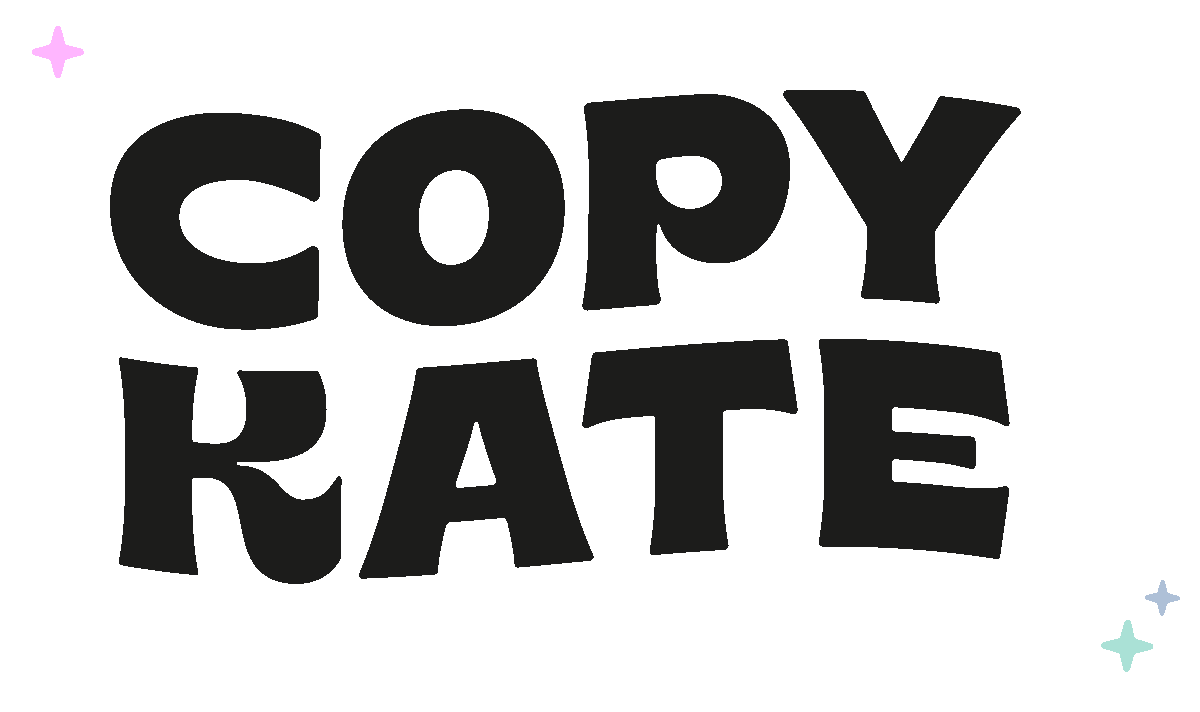Is your brand hard to talk to? How to fix your comms tools (Fast)
Let’s be real: In 2025, nobody is waiting three days for a reply to a simple question.
Your audience expects communication to be clear, fast, and friction-free. They don’t want to chase you down. They don’t want to guess how to get in touch. And they absolutely don’t want to be greeted with a robotic message that goes nowhere.
So, how does your brand show up when someone tries to connect?
Whether you're a solo founder juggling DMs or a small team managing multiple platforms, your communication tools need to be tight, clear, and actually useful. Because if your customer’s experience of reaching out feels clunky, slow, or confusing, guess what? That feeling sticks. And it starts to erode trust.
Let’s fix that.
Why communication tools are part of your brand voice
Communication is more than a logistical back-and-forth. It’s part of how your brand shows up in the world.
That first message someone sends—whether it’s a quick DM, a chat pop-up, or a voicemail- is a mini trust test. If it feels disorganised, delayed, or overly automated, it sends the message that customer care isn’t a priority.
And the scary bit? That judgment happens fast. Like, within seconds.
Optimising your communication tools isn’t just a technical exercise. It’s about consistency, tone, empathy, and reliability. If your homepage says “we care,” your inbox, voicemail, and chatbot need to say the same thing.
Let’s look at the major channels and learn how to make them work for you, instead of against you.
💬 Chat tools (Website chat, Messenger, etc.)
Live chat is one of the fastest-growing support tools for a reason: it creates a sense of immediacy and accessibility. But only when done right.
Best practices:
Have someone assigned to it. If it’s just a floating button that no one checks, remove it. It does more harm than good.
Create a friendly, branded welcome message. This sets the tone and manages expectations from the first click.
Set realistic reply times. Not every business can offer instant replies, and that’s okay. Just tell people what to expect.
Use smart automations. Tools like Drift, Intercom, or Tidio allow for decision trees (e.g., "Click here if you’re asking about shipping"), which reduces pressure on your team and helps users get answers faster.
Label bots clearly. Don’t pretend it’s a real person- it undermines trust. Transparency builds credibility.
📞 Contact numbers
Phone support may feel a bit old-school, but for certain businesses, it’s still a key touchpoint. And when it’s done well, it can feel refreshingly personal.
Best practices:
Always have a plan B. Can’t answer? Your voicemail should be upbeat, informative, and include other contact methods, such as email or chat.
Return calls promptly. If someone’s taken the time to call, they’re likely serious about what you offer. Don’t let that warm lead go cold.
Use call routing tools. There are lots of support tools out there that can help small teams manage calls more efficiently.
Bonus tip: Match your phone voice to your brand tone. If your vibe is friendly and informal online, keep your phone tone consistent.
Email might feel less immediate, but it’s still a critical trust-building channel. And unlike chat or phone calls, it leaves a written record, so it matters how you say things.
Best practices:
Categorise and separate inboxes. For example: hello@ for general queries, support@ for customer issues, press@ for media.
Create thoughtful auto-replies. Don’t go generic. Let people know when you’ll respond, and include helpful links in the meantime.
Set internal SLAs (Service Level Agreements). Even if you’re a team of one, decide how quickly you’ll respond, and stick to it.
Keep your language warm and human. Your copywriting skills should shine in your emails too. Don’t fall into cold, templated responses.
📱 Social media DMs
Social media has become a primary communication channel for many customers, especially Gen Z and millennials. They don’t want to fill out a form; they want to drop a DM.
Best practices:
Check messages multiple times a day. Even if it’s just to acknowledge the message.
Use saved replies. These can speed up responses without sacrificing quality. Add a personal sign-off to keep it human.
Link to deeper content. Do you have a resource that answers their question in detail? Drop the link.
Have a social-specific FAQ saved in your notes or CMS. That way, anyone on your team can quickly copy and paste helpful replies.
💬 WhatsApp & SMS Tools
Direct messaging via tools like WhatsApp is becoming a powerful customer service channel, especially for service-based or appointment-heavy businesses.
Why it works:
It feels personal, quick, and direct.
High open rates (up to 98% for SMS!)
Great for appointment reminders, follow-ups, or flash updates
Best practices:
Always get permission first. No one likes surprise texts.
Use for meaningful communication only. Don’t blast marketing messages without clear value.
Be conversational, not corporate. You’re in someone’s personal space, respect it.
Use tools like WhatsApp Business or SimpleTexting to manage contacts, auto-replies, and templates.
What NOT to do 🙅
Don’t leave people hanging. Ever. Silence is the fastest way to lose a sale.
Don’t pretend to be human if you’re not. If it’s a bot, just say so.
Don’t copy/paste without context. A templated reply might save time, but it costs trust if it feels lazy.
Don’t open up channels you can’t manage. One solid, well-maintained channel > five ghost towns.
The Takeaway
Every message you send is an extension of your brand voice. So, whether it’s a chat bubble or a WhatsApp ping, the same rules apply:
Be clear
Be human
Be helpful
If your customer has to chase you for a reply or guess how to reach you, that’s not just bad communication, it’s a trust leak. Plug the gaps, tighten the tone, and make every interaction feel intentional.